

We support all major meeting platforms
The game can be played on any virtual meeting platform that allows for screen sharing and audio sharing. Most of our clients run the activity using MS Teams, Zoom and WebEx with great success.
We recommend joining the meeting using a computer. There is not need to download anything, our games are browser based.
Hosting the meeting
We do not host the actual meeting, this is done on your meeting platform.
Second screen or device
(clues for Beat the Hacker Virtual Escape Game)
In this game, all players except the team leader will need a second screen or a second device to access game clues. This device can be a smart phone, laptop, tablets, additional screen connected to the computer they are using etc – any device with a browser connected to the web. If a player cannot access a second device that is ok, as long as at least two members do have access.
We do not recommend sending out these links in advance, they are provided in-game and that works very well.


Firewalls and security
Some organisations have firewalls that block external sites. If you are worried about this, please test this demo game in advance: www.ghplive.com/escapedemo
Team sizes
We recommend 3 to 5 participants on each team as this optimizes communication, collaboration and engagement by all participants. If you can choose freely, we recommend 5 per team.
Pre-assigned or Random rooms?
There are two options when it comes to dividing your players into teams and break-outs. Although using the break-out feature is quite easy, we encourage you to test this feature before the live meeting if you have not used break-outs before. Simply invite a few colleagues to a test meeting and try it out.

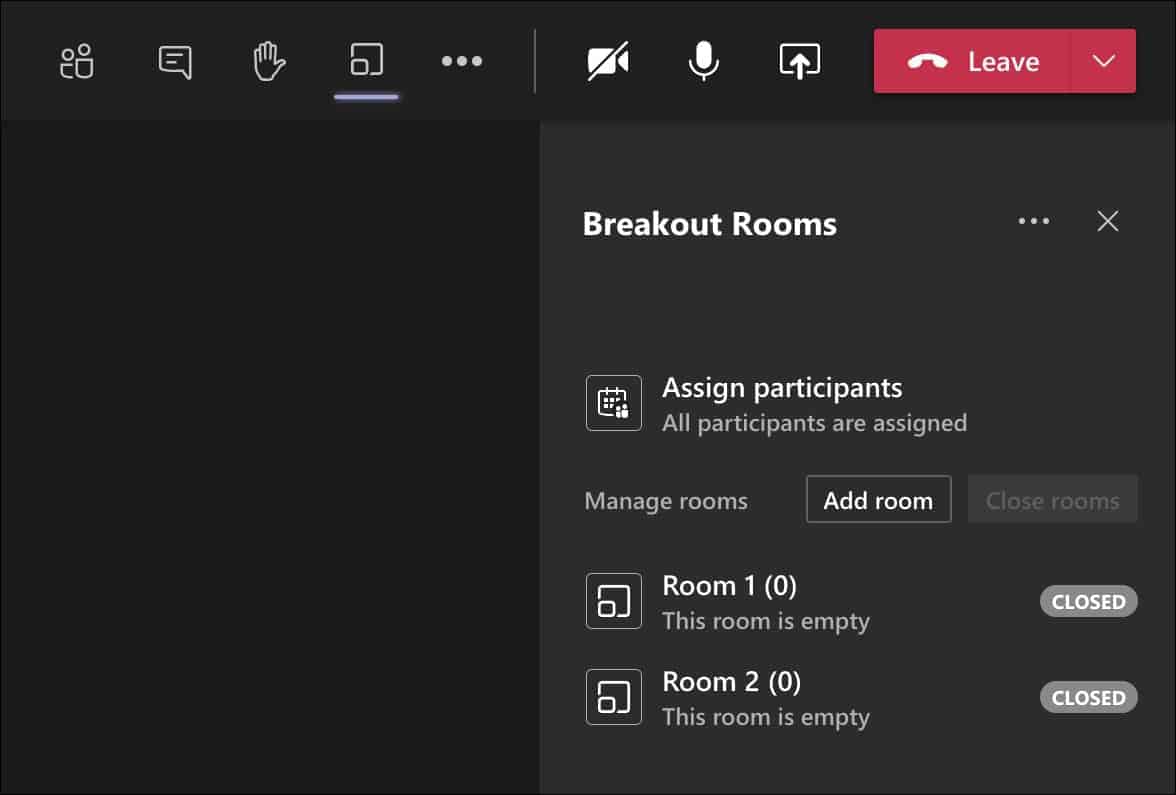
1 Pre-assigned break-out rooms
If you want to decide who is on each team, you can do this in advance, and here’s how:
1 Create teams of 3 – 5 people, with 1 person designated as team leader
2 Let all team leaders know in advance that they are team leaders. Send the game link to them as well as the pdf called Team Leader Instructions.
3 Now create the break outs in advance
Zoom – You can create rooms and assign members in two ways on Zoom, in the meeting or on the online portal. Note in Zoom you can even let the participants choose to join the room themselves to save you the effort!
To assign in the Zoom meeting click here for instructions:
To assign in the Zoom Online Portal click here for instructions
MS Teams – In Teams you can create the rooms in advance, but you cannot assign the participants until they have joined the meeting. For more reading please click here
2 Random teams and break-out rooms
Your second option is to randomly divide your players into teams and rooms. This can be done in both MS Teams and Zoom. For more information please read here
Zoom: click here to read more
MS Teams: click here to read more
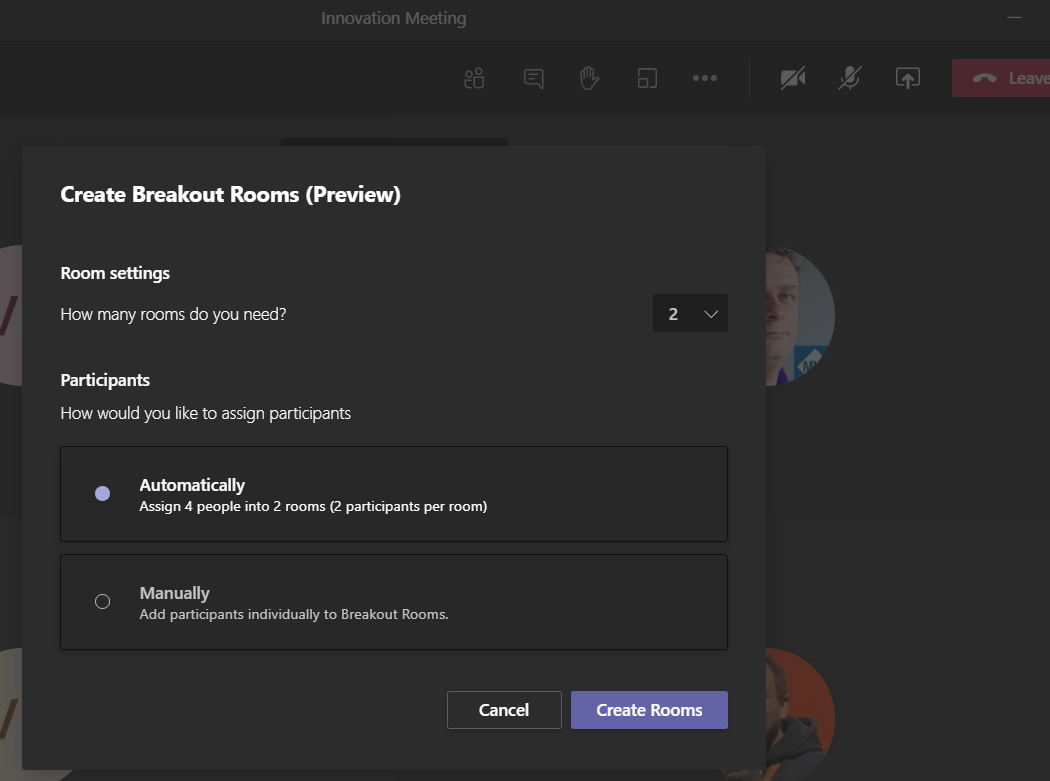

Testing the setup and game in advance
If you feel unsure how it will work out live, please test it out in advance. Here’s how:
1 Invite a few colleagues to a virtual meeting (preferably 4 or more if you want to test break-outs)
2 Create break-out rooms and assign team members to the rooms
3 When in the room, choose one player be “team leader”
4 The team leader will then click on the game link and then share screen and audio
If you see the game and hear each other, you are good to go! Don’t play through the game as it is a live link. If you really need a test game please talk to sales.

Who will use the links?
To play the game, the team leaders click on a game link. The game opens up on their browser, after which they share their screen. We will send the game link to you (the organiser). You will then pass the link on to the team leaders.
All team leaders use the same link. Team members do not need the game link, only the team leader needs the link.
Game links vs meeting links
Please note, the game links are not connected in any way to the meeting links (Zoom/Teams), they are completely separate!
When to use the link / expiration
The game link will work throughout the whole day of your event. If you need to postpone the event to a later date, please let us know. Teams do not have to start at the exact same time – it is up to you how you want to organise the event.
Accidental clicks on the link
Sometimes a team leader accidently clicks on the link in advance – that is fine, and the team leader can simply click on the link again when the event is live. However, if the team leader decided to start playing the game that team might need a new fresh link OR simply chose a different team leader.
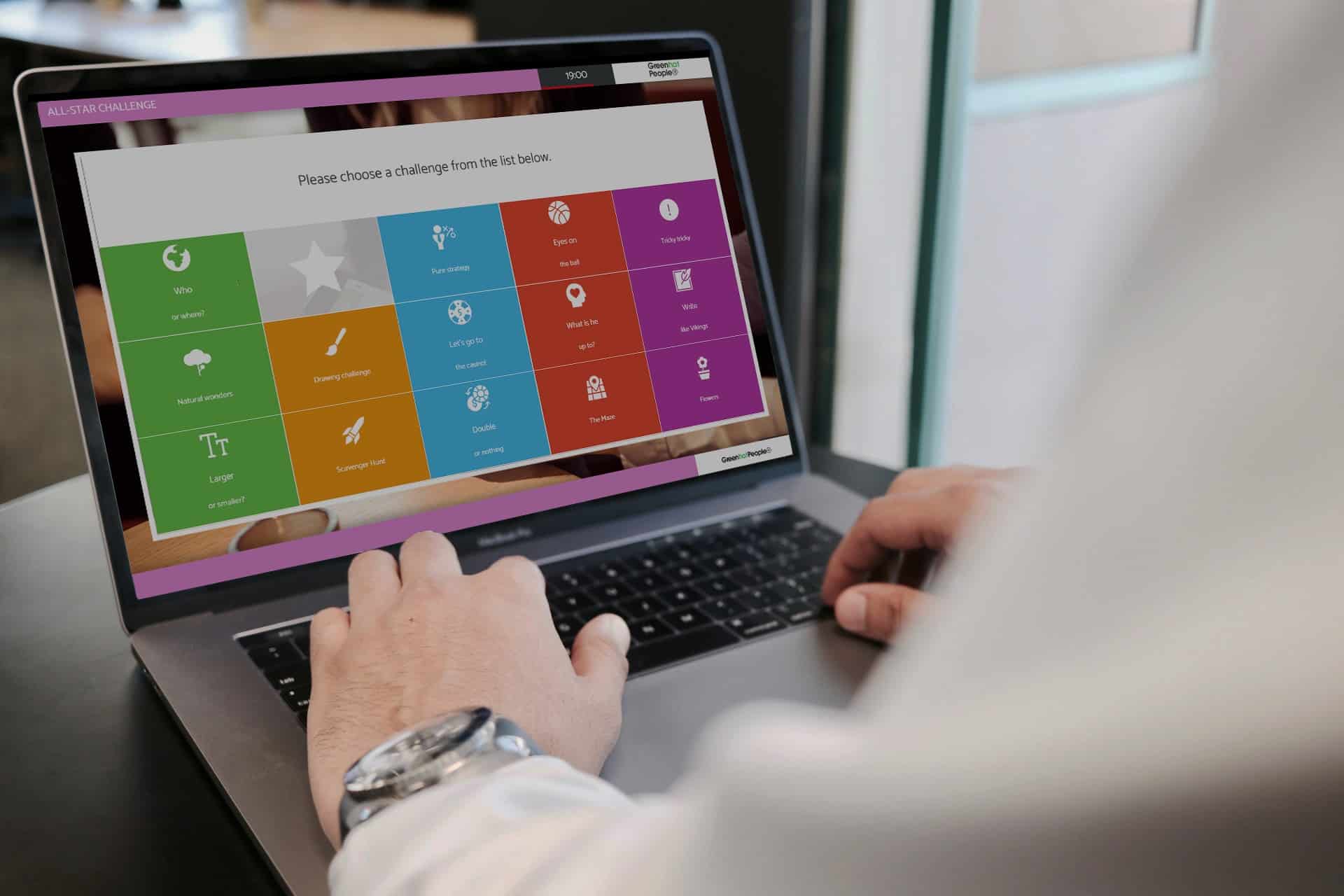
We recommend setting aside a full hour when Beat the Hacker or All-Star Challenge.
This is what you can expect for actual run-time:
Beat the Hacker
| Time from the start | How long | What |
| 0 | 2 min | Very brief overview of the game by the organizer or facilitator in the main meeting |
| 2 | 1 min | Teams transition into breakout rooms
|
| 3 | 5-7 min | Team Leaders pull up the game on a browser and share their screens with team members. The game start with an introduction and player instructions, around 5-7 minutes depending on how quickly teams absorb the information. |
| 9 | 33 min | The main timed portion of the game |
| 42 | 3-5 min | The final challenge, also timed. Takes no more than 5 minutes |
| 45 | 2 min | Individual team scores are revealed, teams rate the game. Participants transition back to the main meeting immediately after this. |
| 47 | 1-10 min | Back in the main meeting, the final Leaderboard is revealed by organizer or facilitator. The last portion can take as much time as you’d like! |
All-Star Challenge
| Time from the start | How long | What |
| 0 | 2 min | Very brief overview of the game by the organizer or facilitator in the main meeting |
| 2 | 1 min | Teams transition into breakout rooms |
| 3 | 3-5 min | Team Leaders pull up the game on a browser and share their screens with team members. The game start with an introduction and player instructions, around 3-5 minutes depending on how quickly teams absorb the information. |
| 7 | 45 min | The main timed portion of the game |
| 52 | 3 min | Individual team scores are revealed, teams rate the game. Participants transition back to the main meeting immediately after this. |
| 55 | 1-10 min | Back in the main meeting, the final Leaderboard is revealed by organizer or facilitator. The last portion can take as much time as you’d like! |

Will there be live support during our game in case of emergency
We do have support available during regular business hours. If you were to experience a problem during the game, we are one “SOS” email or phone call away. This is EXCEEDINGLY rare, but generally speaking any issues that participants experience are related to the virtual meeting platform or internet connectivity rather than with the game itself.
The audio isn’t working!
Did you share both screen and audio? Try to exit screen share and share again, this time make sure to tick the box “share sound/Include computer sound” before clicking SHARE.
Our Numbers & Letters clues are not showing in Beat the Hacker
Did the player type the full link or did they misspell? Please try again.
The game does not load / server is down
On rare occasions, our platform can experience connectivity issues. If this were to happen, we have a backup solution.
If you have not yet started the game
Tell team leaders to add a 2 in the game link after ghplive. So use www.ghplive2.com/yourgamecode instead of www.ghplive.com/yourgamecode
If you have already started playing
1. To access backup links for all teams click here
2. Enter your game code (the part after ghplive/ in the game link, for example m39a2)
3. On this page you will find backup links for all teams. You can share this page with the team leaders to let them find their own link.

Leaderboard and scoring
The scores of all teams will be visible on a leaderboard, which is embedded in the game for all players to see once they are done. The maximum score of Beat the Hacker is 1030 points. All-Star Challenge max score is 1000 points.
Tracking game progress
Game progress can be tracked on the same leaderboard. We will email a link to the leaderboard to the game organiser in advance, so you can track in real time who starts first, finishes first, and all the individual team scores. You can screen share this at the end of your game session with all your teams to celebrate the successes.
Important notes about the leaderboard
– The leaderboard will be blank until teams start collecting points.
– The leaderboard will show the team names that the players chose for themselves. So if you do not know what team names they chose, you will not know which team is which. Not to worry, simply ask the winning team to shout out who they are at the end.
– On rare occasions, the worst performing teams might have a negative score! This means they will not appear on the leaderboard as it requires at least one point to display a team.


When to close the break-out rooms
Most teams will finish within a few minutes of each other as there is a timer in the game. The timer starts after the introduction and game rules, so a couple of minutes into the game.
So you can either chose to let all players finish and return in their own pace, or you can close all rooms at a specific time. This might be useful if you’re on a tight schedule.
There is normally a button to enable teams to leave their break-out rooms once they are done. If they cannot find the button, the admin can help all or specific rooms.
Get in touch with us today
FAQ
How long is a game?
Beat the Hacker and All-Star Challenge take 45 minutes, but we recommend you set aside 60 minutes to have room for a short introduction and awards.
Who is this game suitable for?
What's the maximum headcount?
There is no limit, we have had thousands of players all at once.
Do we need a game host?
No, there is no need for a game host, the game can easily be run self-delivered.
Do we need a facilitator?
Not really, most clients run the games on their own. We offer facilitators for larger events, please get in touch for pricing.
Do we designate teams in advance?
We recommend that you plan teams in advance, however you can choose to assign players to break-out rooms randomly in Zoom or Teams.
What if someone comes in late?
No worries, that player can simply join the break-out room and take part once setup.
What if we don't know the exact headcount?
We can usually accommodate for changes, please get in touch with sales.
How many virtual events have you run?
We are one of the leading suppliers of virtual team building events in the world and have run thousands of virtual games. Our digital games (online and f2f) have been played by more than 1 million people.
Which video conference platforms do you support?
We support all major systems like Zoom, MS Teams, Google Meet, Webex, Bluejeans etc.
Do people need to download anything?
No, the games are run on a online on a browser. The team leaders shares screen and audio with the other players in Zoom/Teams etc.
What devices do I need?
All you need is a computer with a browser and Zoom/Teams etc.
Do you offer hybrid events?
Yes! You can choose to let some people take part face-to-face while other join remotely.
What if I don't have a webcam?
No worries, you can take part without a camera.
Do you offer remote support?
Yes we do, please ask us for more details on price.
When can I play?
The games are run self-delivered and can be played 24/7 – whenever you want to. You will receive links to use.
When do I get my game links?
We will email links as soon as you have paid your invoice. This can be done using credit/debit cards or bank transfer.
How do we get setup?
Please see this page for more information
